In this post we'll cover how to reduce the amount of pins needed to just two. With the help of the I2C bus this will be easy.
I2C
I2C is a protocol invented by Phillips that needs the use of only two wires. It allows to communicate all kind of devices that implement the protocol like accelerometers, distance sensors, memory modules, digital potentiometers and many more.
One of the devices is the master and is responsible to control the high level communication protocol and the others are slaves that respond to master commands (readings and writings).
Arduino implements I2C via the Wire core library. It can act as master or slave, being the coding process very easy. There are several official samples included in the Arduino IDE installation.
The two pins used in the Arduino's implementation are analog 4 (SDA) and analog 5 (SCL).
PCF8574
This chip (datasheet) implements I2C in slave mode and offers 8 independent input/output pins. So, you can easily use it to add 8 digital pins to your Arduino.
The IC has 3 pins to indicate its slave address. So you can plug 8 units in the same bus to obtain 64 pins. And, what's more, there is another version, the PCF8574A with exactly the same specification except that the address generated are in a different range. So you can add 64 more digital pins. Can you imagine an Arduino with 128 digital pins?
Driving our 7 segments display
The idea here to reduce the amount of pins needed to control the ICM7218 is to use two PCF8574 that I'll control with two pins. Actually I'm going to use only a PCF8574 in my sample because, as in my previous post, I'm using CODEb decoding. That means that I need at most 7 simultaneous pins. Here you can see a picture of the complete system.

As you can
Let's see in detail the wiring used from the PFC8574 to the ICM7218.
First I've used two pins for Write (P5) and Mode (P6).
Second, 4 pins for SHUTDOWN (P0), DECODE (P1), HEXA/CODE B (P2) and DATA COMING (P4).
Finally, 5 pins for the 4 datalines (P0 to P3) plus the digital poins (P4). Note that 4 datalines share the pins with the control pins, as these groups are never used simultaneously.
With this wiring the way to control the ICM is simple. As all the data lines are checked when WRITE goes from high to low, to send data you have to set WRITE high in the PCF and then send to this chip the bits you need with WRITE low. At this moment the ICM will respond.
At the end of the post you can see the sketch of the video above.
In conclusion, adding the I2C capabilities of Arduino with a PCF8574, you can reduce from 10 to 2 the amount of pins needed to drive the ICM7218. And what's more, you can add more PCF modules to drive additional ICM without the need to use any additional pin from Arduino. What's the drawback, apart from having to use an additional chip? Obviuosly, the time. If with the direct driving of the ICM it took 880 microseconds to write the full eight digits, now I need 4788 to do the same. This is 5.5 times more... but I can still make 208 complete writings in a second!
// Pin definition
// Actually are pins (P0 to P7) from the PCF8574
#define ID0_PIN B00000001
#define ID1_PIN B00000010
#define ID2_PIN B00000100
#define ID3_PIN B00001000
#define ID7_PIN B00010000
#define NOT_WRITE_PIN B00100000
#define MODE_PIN B01000000
#define NOT_SHUTDOWN_PIN B00000001
#define NOT_DECODE_PIN B00000010
#define NOT_CODE_B_PIN B00000100
#define DATA_COMING_PIN B00010000
// The 3 address lines are grounded.
// Looking at the datasheet this is the address 0x40.
// But Wire shifts the address one bit to left in write and read operations, so I have to provide the address shifted to right
#define ADDRESS 0x20
// Inclusion of Wire
#include <Wire.h>
void setup()
{
// Setup for Wire
Wire.begin();
// Set write to high for the first time
sendI2C((byte)NOT_WRITE_PIN);
// A couple of tests
// 1- Fill with 00000000 to 99999999
for (int i = 0; i < 10; i++) {
write8Digits(i * 11111111);
delay(500);
}
// 2- Make a full refresh and display the time it takes
unsigned long time = micros();
write8Digits((unsigned long)0); // Number to test
write8Digits(micros() - time); // Displaying microseconds
delay(2000);
}
unsigned long counter = 0;
void loop()
{
// Display an infinite counter
write8Digits(counter++);
// If you don't wait at least 2 microseconds, the display doesn't have the time to refresh the 8 digits
delay(2);
}
void sendI2C(byte b)
{
// Using of I2C in master mode with the device at ADDRESS
Wire.beginTransmission(ADDRESS);
// Data to send
Wire.send(b);
// End of communication
Wire.endTransmission();
}
void write8Digits(unsigned long num)
{
// Control word
byte data = MODE_PIN | NOT_SHUTDOWN_PIN | DATA_COMING_PIN;
sendI2C(data);
// Write high
sendI2C((byte)NOT_WRITE_PIN);
// Sending a digit (will send Write to low)
unsigned long digit = num;
for (byte i = 0; i < 8; i++){
writeDigit(digit % 10);
digit /= 10;
}
}
void writeDigit(byte b)
{
// Using CODEB
// The digital point allways off (it's inverted)
byte data = ID7_PIN;
// ID0 to ID3 with the number to display
if (B00000001 & b)
data |= ID0_PIN;
if (B00000010 & b)
data |= ID1_PIN;
if (B00000100 & b)
data |= ID2_PIN;
if (B00001000 & b)
data |= ID3_PIN;
sendI2C(data);
// Leave Write HIGH for the next writing
sendI2C((byte)NOT_WRITE_PIN);
}
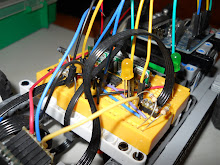
Hey guy,
ReplyDeleteThanks for the great writeup!
Slight confusion on connections. Code comment says "Actually P0 to P7 from the 8574", yet I can see no reference to P7. It appears that B00000001 = P0, ..10 = p1, etc (so Binary 1 = is the 1st data pin-P0, Binary 2 = P1, etc) Is this correct? P7 of the 8574 is not connected?
True?
Hi,
ReplyDeleteyes, you're right. P7 is not used. The comment should say "P0 to P6".
Thanks.
Wow it works great! I'm building small PCB with surface mount chips to make many of these simple I2C 8-digits. Really nice! I haven't got the time to dig in, but all my "0" are displaying without the bottom bar and all my "4" with an extra bottom bar... I guess this is from the same source... Any idea?
ReplyDeleteThanks!
This comment has been removed by the author.
ReplyDeleteHi,
ReplyDeleteThank you very much for the effort you put into writing all of this. Do you have any idea what, beyond parts and code mentioned here, would I need in order to adapt this to 8 vane (electromechanical) displays? I am doing some voulnteer work to make a score board for my son's sports club. They don't have much money to pay for expensive stuff.
Thanks!
Sorry, I have not experience with that kind of displays.
DeleteRegards.
Hi Ardugo
ReplyDeleteIs there an updated PCFCrystal library as it is incompatable with IDE v1+
Thanks
Rupert